
Getting Started with Contract
The Getting Started guide will introduce you to the reports and answer basic questions.
Getting Started with Contract (Global)Contract New User Videos
The following videos will take you through the essential reports in Compliance > Contract.
Contract Register Contract Distribution Contract vCodeIf after watching these videos you have any questions, please reach out to us at spendanalytics@dxc.com.
Uploading Local Contracts
These User Guides will take you through the steps needed to upload your organisation’s contract data. The Data Requirements Document describes the data that is required and template spreadsheet outlines how to format it for upload.
Uploading Local Contracts (Global) Local Contract Requirements (Global) Local Contract Template Document (UK) Local Contract Template Document (US) Contract Data Input VideoIf after watching this video you have any questions, please reach out to us at spendanalytics@dxc.com.
These User Guides and videos will take you through the necessary steps to ensure that your spend with contracted and non-contracted suppliers is accurate in the Observatory. Setting usage, linking contracts to spend data and editing contracts are all required to influence your spend with contracted suppliers figures.
Contract FAQs (Global) Maintaining Local Contracts (Global) Editing Framework Contracts (Global)Find out which contracts aren't linking to your spend data, and add the Buying Entity Supplier ID or the SCC Supplier ID.
Contract Maintenance Video - LinkingTell the system you are making use of contracts. You can only set usage on contracts linking to your spend data, so complete your linking first.
Contract Maintenance Video - UsageNeed to make changes to a contracts you own? Need to activate extension months? Find out how.
Contract Maintenance Video - EditingIf after watching these videos you have any questions, please reach out to us at spendanalytics@dxc.com.
Call off contracts (Scotland only)
This user guide takes you through the key features of call off contracts in the Scottish Procurement Information Hub.
Call-off Contracts Guide (Scotland)Contract Types
The Contract Type is a code that is appended to each contract at the point of upload to the Observatory. It is used to identify the owner of a contract by the type of organisation.
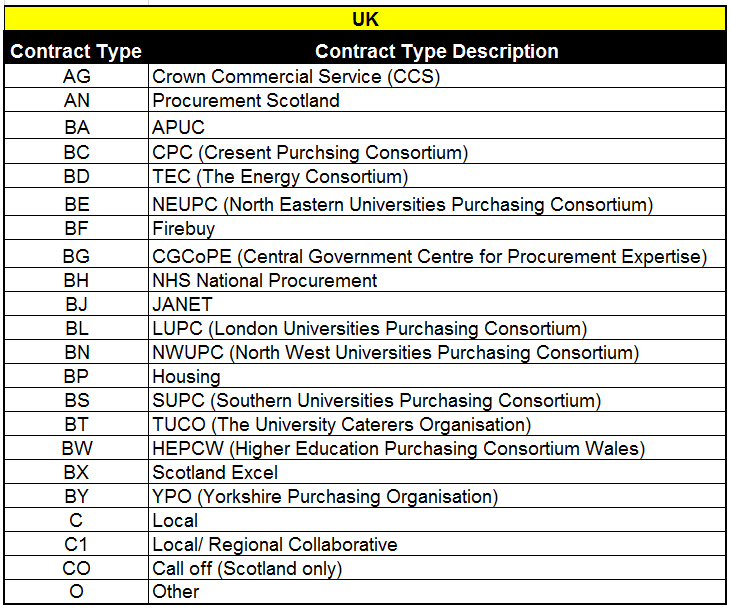
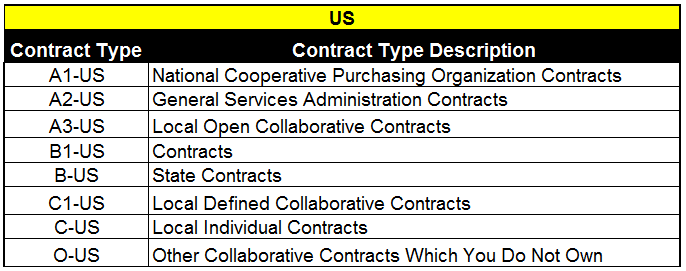
Observatory login details are required to download resources.